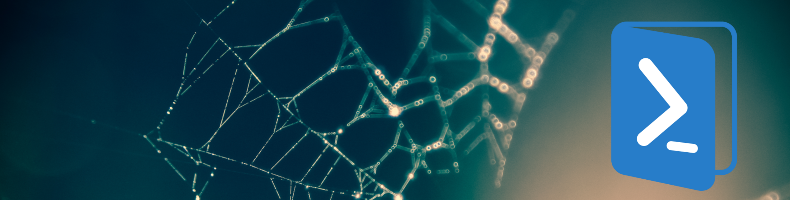Table of Content
My colleague Niels Geursen called me and asked if I could help him with some scripting. At his customer, monitoring software generates a pop-up window with a warning about some NIC’s that were not connected. By disabling the NIC’s the error does not appear. To avoid manual actions on all Citrix servers he wanted to created a script to collect all disconnected NIC’s and disable them. To help Niels I wrote the following script.
# Collect Disconnected NIC's
$NIC = Get-WmiObject -Namespace "root\cimv2" -Query "select * from `
Win32_NetworkAdapter WHERE PhysicalAdapter = 'True'`
and NetConnectionStatus = '7'"
IF ($NIC -like "") {Exit}
# Show Results is optional.
$NIC | Select-Object NetConnectionID, Name
# Disable NIC's
$objNIC = $NIC.Count
IF ($objNIC -like "") {
$NIC.disable() | Out-Null
} Else {
$i = 0
DO {
$disNIC = $NIC[$i] ; $i++
$disNIC.Disable() | Out-Null
} While ($i -le $objNIC -1 )
}